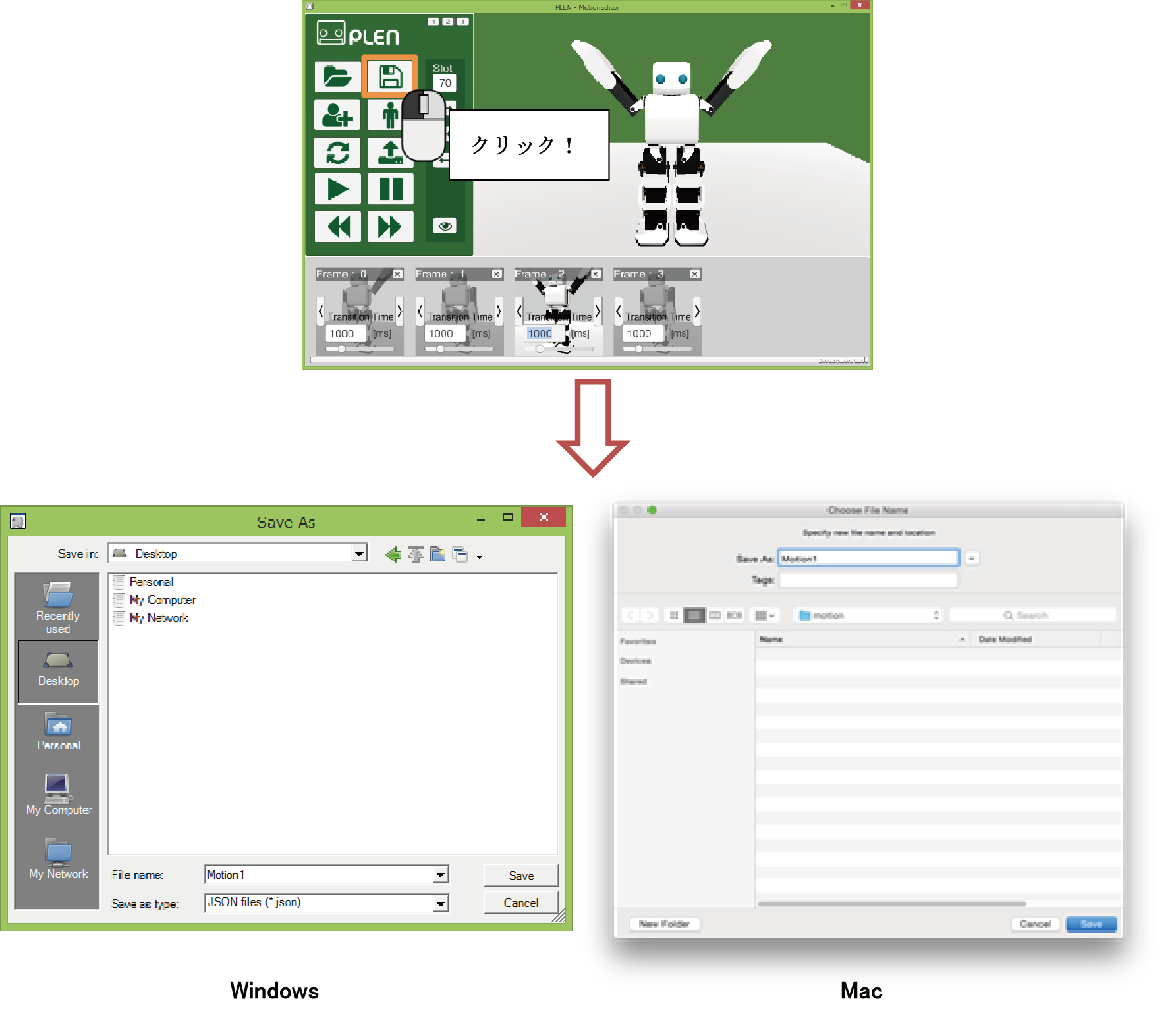====== Menu ====== ===== Introductions ===== * [[concept]] * [[about]] * [[laws]] * [[license]] ===== Documents ===== * [[tutorials/index.html]] * [[specifications/index.html]] * [[api_guides/index.html]] * [[faq/index.html]] * [[https://github.com/plenprojectcompany|Resources on the GitHub]] ===== Social Accounts ===== * [[https://ja-jp.facebook.com/PlenProjectCommittee|Facebook Page]] * [[https://twitter.com/plen_project|Twitter]] * [[https://www.instagram.com/plenproject/|Instagram]] * [[https://www.youtube.com/channel/UCoKNQe4Vb5Fa0D00bYLEFJQ|Youtube Channel]] ===== Etc ===== * [[sitepolicy]] * [[editing]] * [[https://www.dokuwiki.org/wiki:syntax|Syntax]]
User Tools
Sidebar
Translations of this page:
tutorials:motion_editor_for_unity:io_motion
Table of Contents
Input/Output a Motion
Table of Contents
モーションの入出力
モーションを保存する
モーションを読み込む
![]() ボタンをクリックするとモーションファイル(*.json)を読み込みます。(※ダイアログはWindowsとMacで異なります。)
ボタンをクリックするとモーションファイル(*.json)を読み込みます。(※ダイアログはWindowsとMacで異なります。)
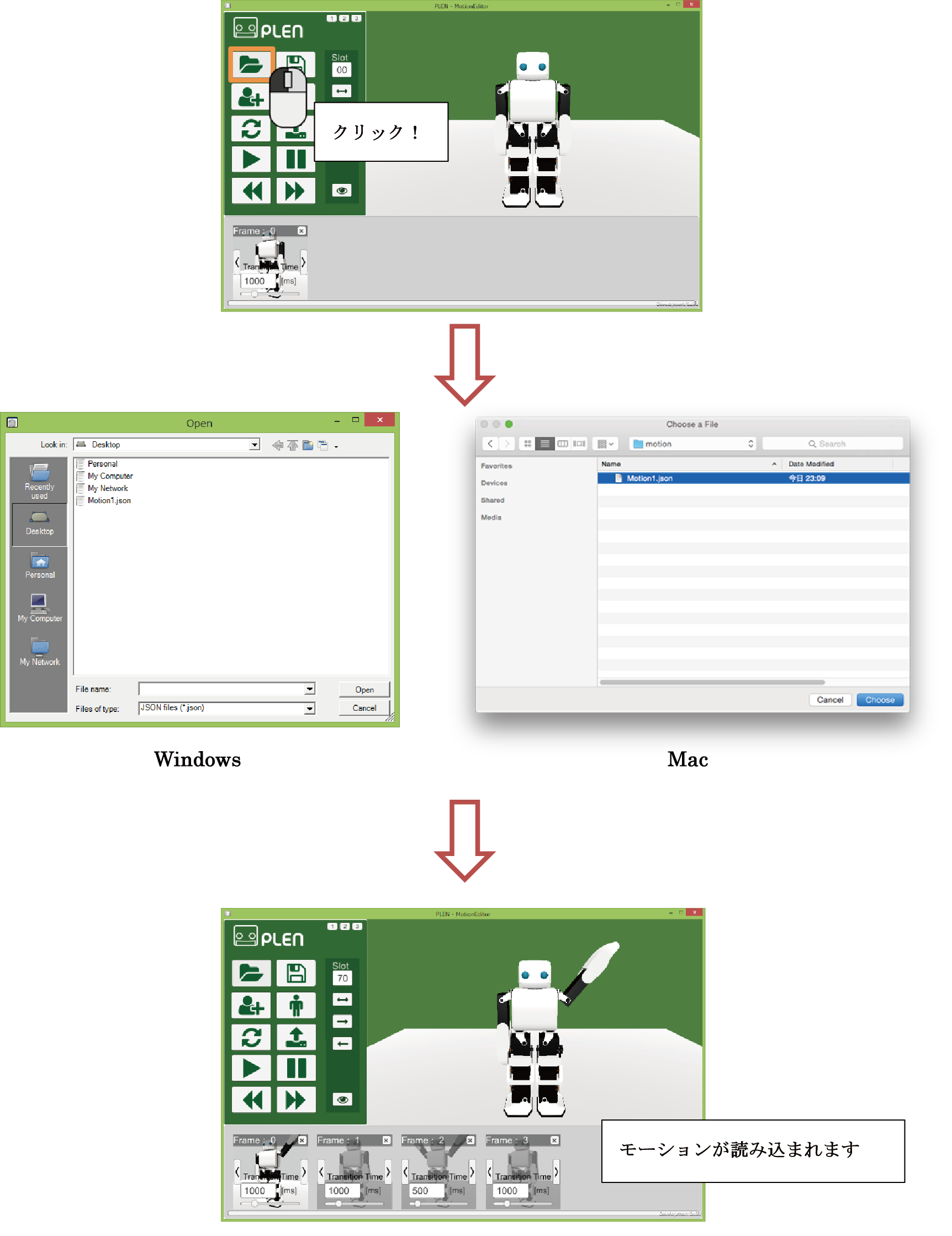
Prev > Edit a Motion
Next > Install a Motion to Your PLEN
tutorials/motion_editor_for_unity/io_motion.txt · Last modified: 2021/04/01 13:52 (external edit)
Except where otherwise noted, content on this wiki is licensed under the following license: CC Attribution-Share Alike 4.0 International