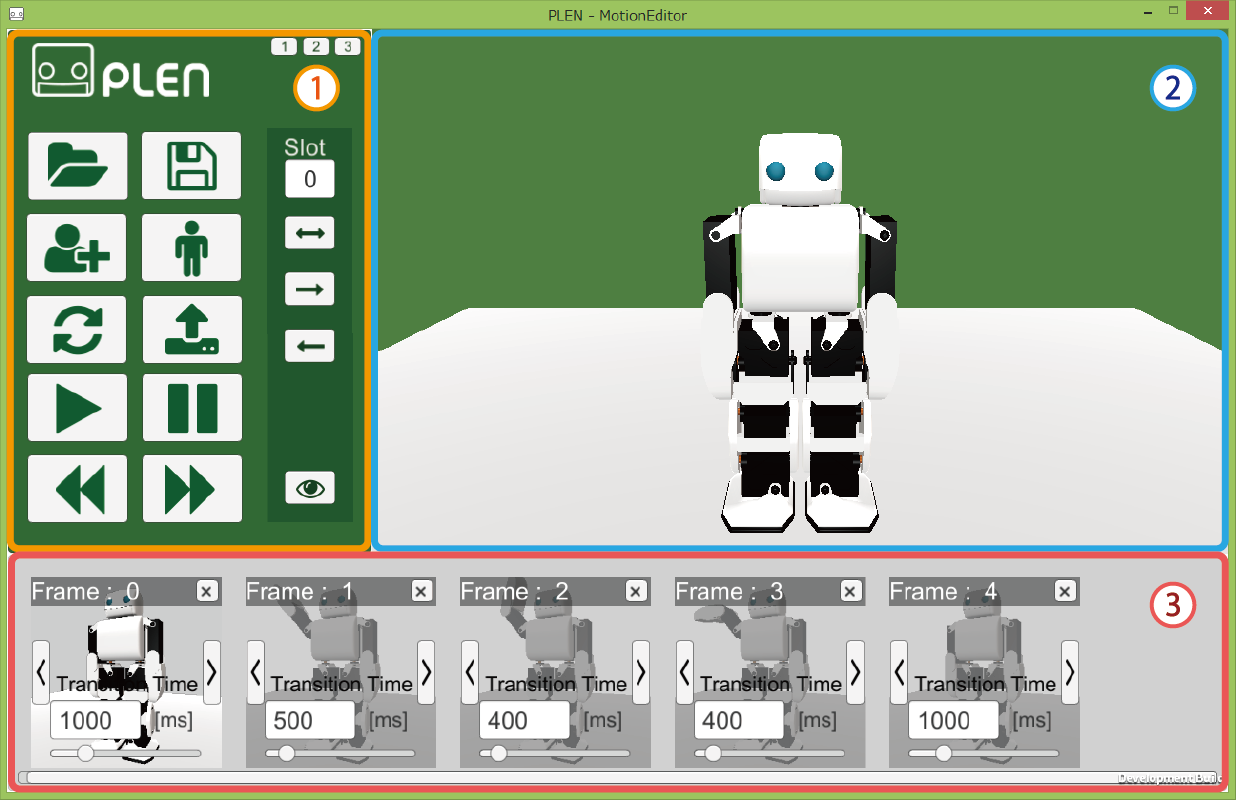====== Menu ====== ===== Introductions ===== * [[concept]] * [[about]] * [[laws]] * [[license]] ===== Documents ===== * [[tutorials/index.html]] * [[specifications/index.html]] * [[api_guides/index.html]] * [[faq/index.html]] * [[https://github.com/plenprojectcompany|Resources on the GitHub]] ===== Social Accounts ===== * [[https://ja-jp.facebook.com/PlenProjectCommittee|Facebook Page]] * [[https://twitter.com/plen_project|Twitter]] * [[https://www.instagram.com/plenproject/|Instagram]] * [[https://www.youtube.com/channel/UCoKNQe4Vb5Fa0D00bYLEFJQ|Youtube Channel]] ===== Etc ===== * [[sitepolicy]] * [[editing]] * [[https://www.dokuwiki.org/wiki:syntax|Syntax]]
User Tools
Sidebar
Translations of this page:
tutorials:motion_editor_for_unity:introductions
Table of Contents
Introductions
Table of Contents
- Introductions 現在位置
Next > Software Installation
本ソフトウェアについて
MotionEditor for UnityはPLENの動作を簡単に作成できるツールです。 モーションを、プログラムの知識なしに、直感的に作成することができます。
動作環境
Windows
・Windows7, Windows8, Windows8.1
Mac
・OS X 10.10 Yosemite
・Bluetooth4.0対応のMac
- Mac Pro (Late 2013)以降
- iMac (Late 2012)以降
- Mac mini (Mid 2012)以降
- MacBook Pro (Mid 2012)以降
- MacBook Air (Mid 2012)以降
画面
- メニューパネル
あらゆる機能が管理されています。 - モデルパネル
モデルのパーツを動かしてロボットに動きをつけていきます。
また、視点を回転させたり、動かしたりし、モデルを好きな方向・位置から見れます。 - フレームパネル
動作の一連の流れを管理します。
Next > Software Installation
tutorials/motion_editor_for_unity/introductions.txt · Last modified: 2021/04/01 13:52 (external edit)
Except where otherwise noted, content on this wiki is licensed under the following license: CC Attribution-Share Alike 4.0 International