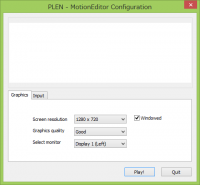Translations of this page:
User Tools
Sidebar
tutorials:motion_editor_for_unity:basic_instructions
This is an old revision of the document!
Table of Contents
Basic Operation Instructions
ソフトウェアの起動
Windows
インストールされたソフトウェアのアイコンをダブルクリックすると以下の画面が表示されます.「Play!」ボタンを押すとMotionEditorが起動します.
Screen resolution : 画面解像度
Graphics quality : 描画品質(低Fastest → Fantastic 高)※描画品質を下げるほど描画速度は上がります
Select monitor : 表示画面
Windowed : 全画面表示(※チェックする場合画面解像度が適切か確認してください)
Mac
インストールしたフォルダ(MotionEditor for Unity)中のMotionEditorをダブルクリックしてください.クリック後,Windowsと同様の画面が表示されます.
画面操作
視点の回転
視点の平行移動
視点のズームイン・アウト
tutorials/motion_editor_for_unity/basic_instructions.1441427586.txt.gz · Last modified: 2021/04/01 13:52 (external edit)
Except where otherwise noted, content on this wiki is licensed under the following license: CC Attribution-Share Alike 4.0 International